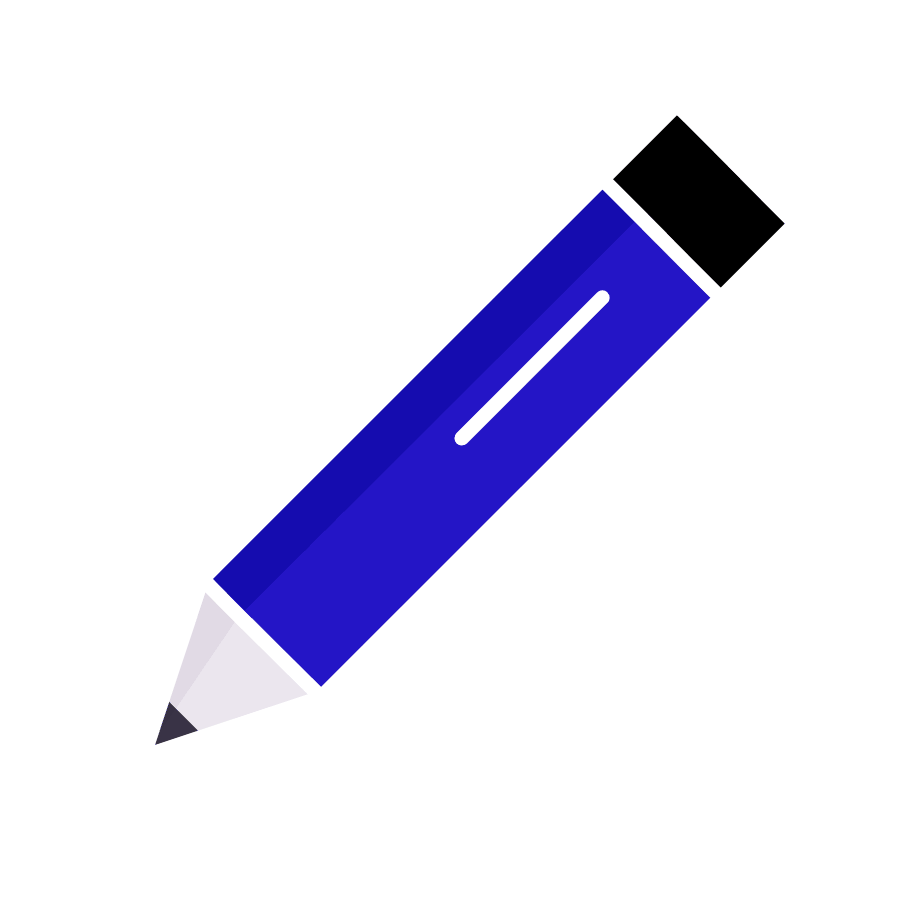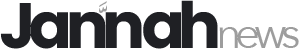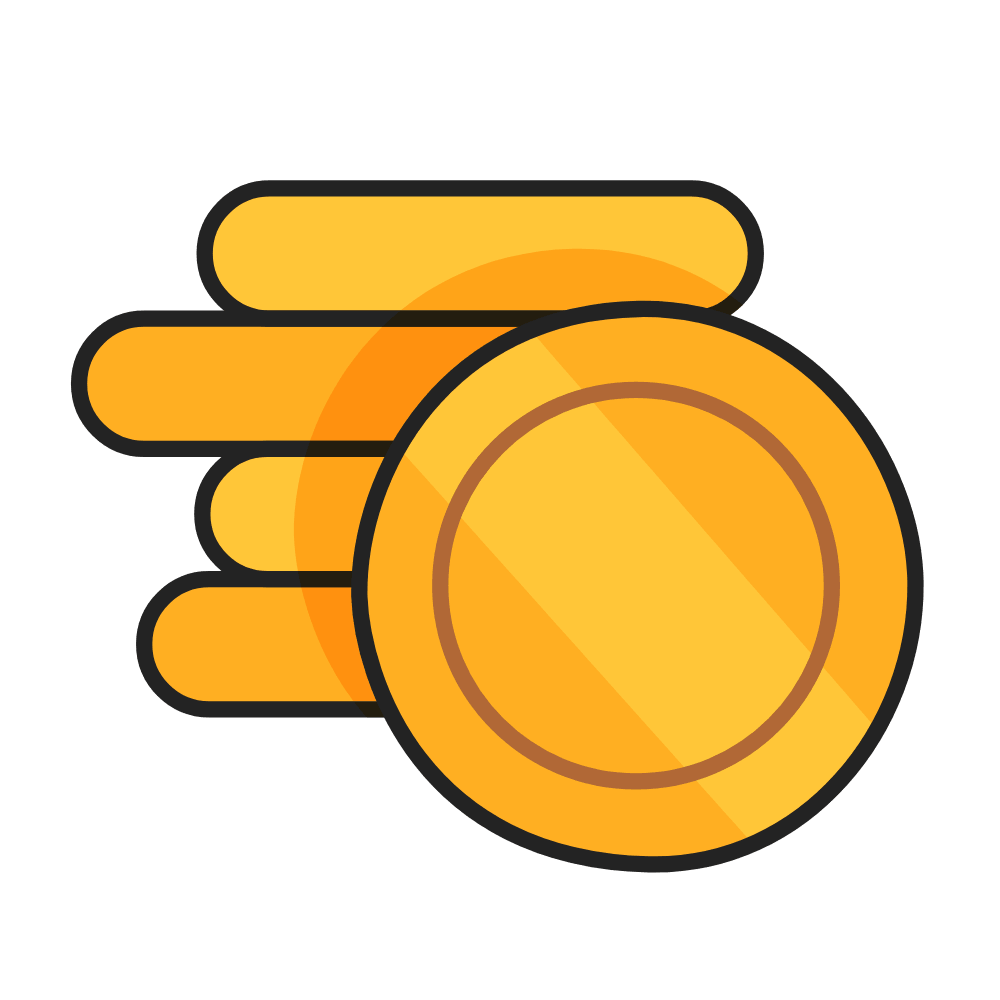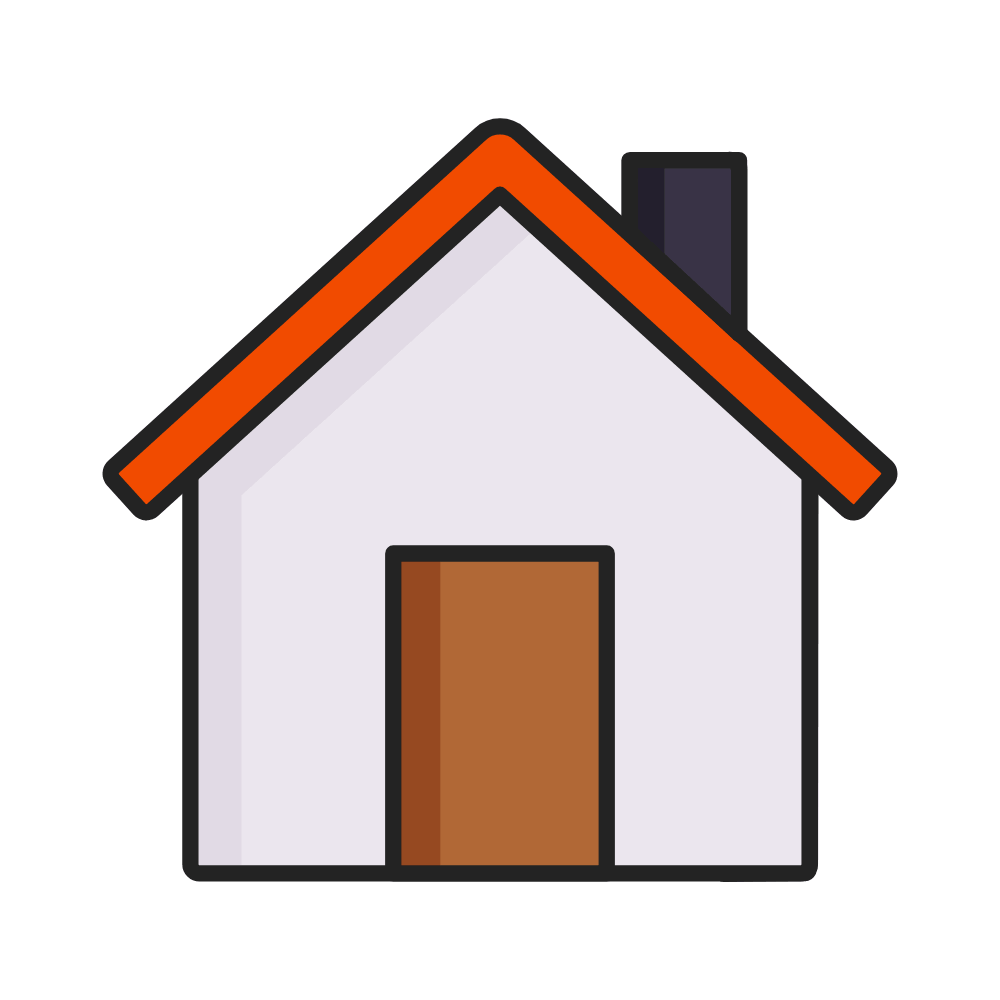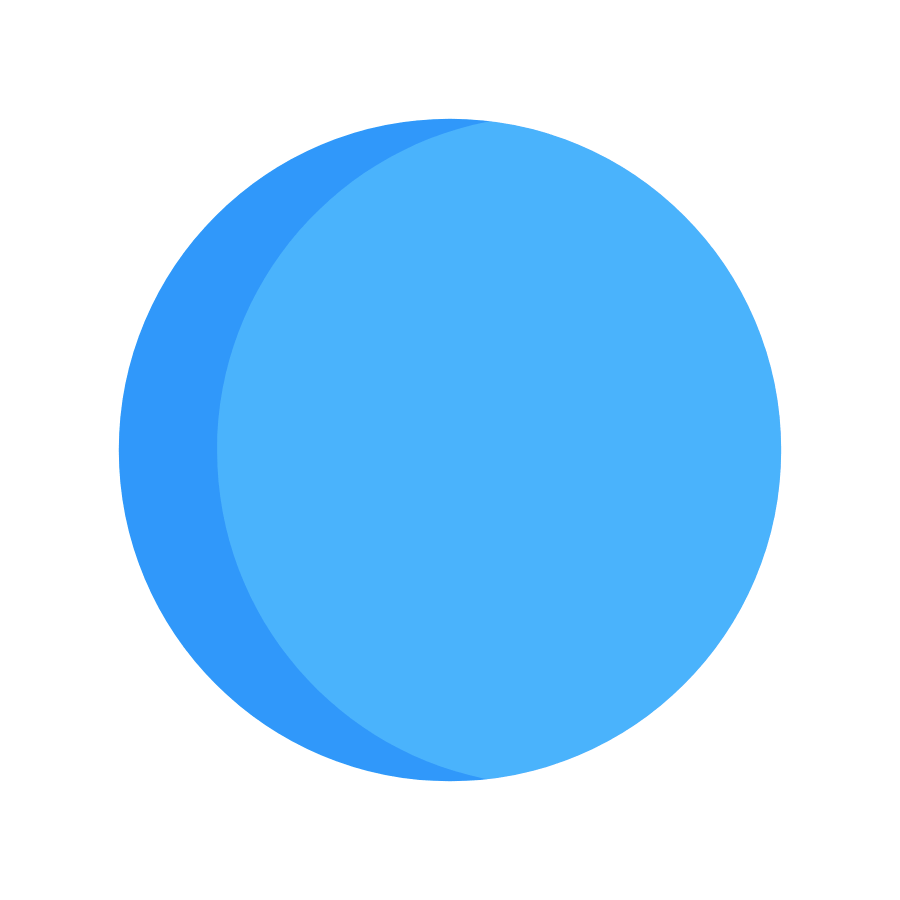Target animated icons
Enhancing User Experience with Editable PNG and GIF Icons: Design, Functionality, and Best Practices
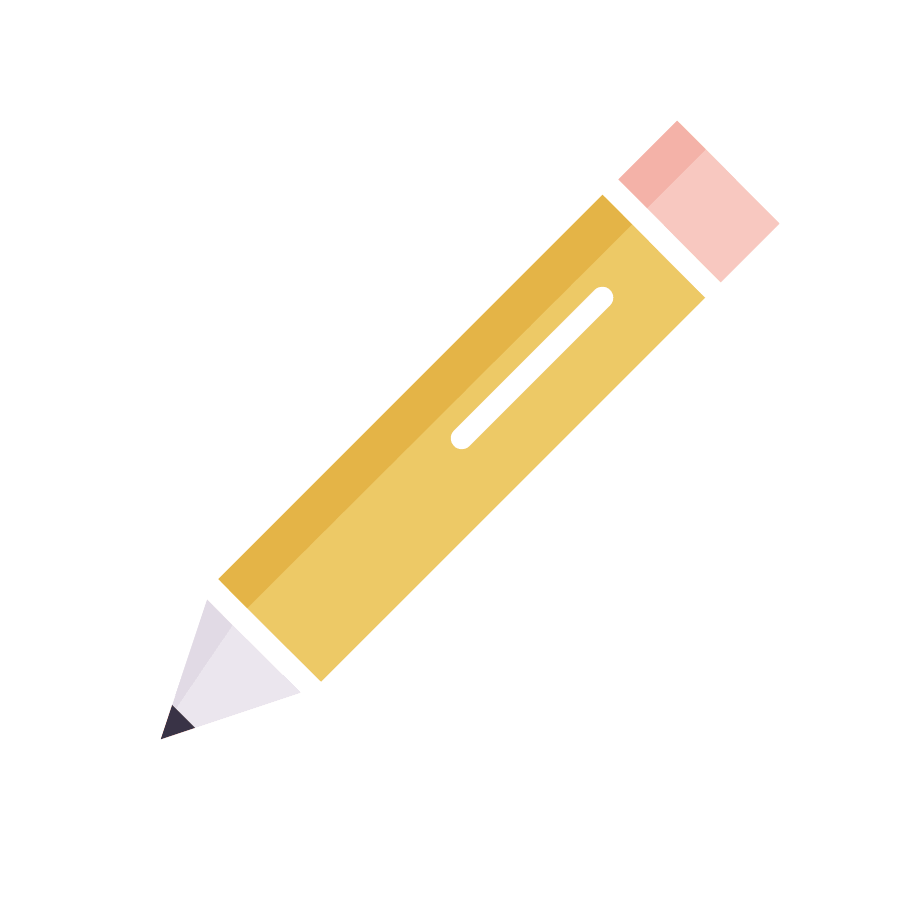
Icons are integral to digital interfaces, offering visual shorthand for functions, navigation, and interaction. Both PNG and GIF icons are widely used in web and app design for their flexibility, clarity, and ease of use. While PNG icons provide high-quality, transparent images, GIF icons bring animations to life. This article explores how editable PNG and GIF icons can be customized and optimized for better user experiences, focusing on design principles, technical implementation, and the benefits of using these file formats for interactive and engaging designs.
1. The Role of Editable Icons
- Visual Appeal
- Icons, whether static or animated, enhance the aesthetic appeal of digital platforms. Editable PNG and GIF icons allow designers to modify their look, size, color, and animation, providing flexibility in adapting to changing design needs.
- Interactive Feedback
- Editable icons can be programmed to change based on user interaction, making interfaces more dynamic and engaging. This interactivity improves usability, guiding users through actions with immediate visual feedback (e.g., color change on hover, animated effects on click).
2. Design Principles for Editable PNG and GIF Icons
- Consistency Across Platforms
- Ensure that icons are consistent in design across different screens and devices. Editable icons should be scalable, maintaining clarity and resolution when resized. PNG is ideal for static designs, while GIFs offer the possibility of animation that can also scale efficiently.
- Simplicity and Clarity
- Keep designs minimal to avoid clutter, especially for smaller sizes. Overly intricate icons may lose their effectiveness at small scales. Ensure that the primary function of the icon remains clear, even when simplified for different contexts.
- Color Contrast and Visibility
- When designing icons, especially for interactive elements, use contrasting colors to ensure visibility against various backgrounds. This is particularly crucial for icons that represent key actions like play, stop, or submit. GIFs can animate these icons for extra emphasis without overwhelming the design.
- Animation Considerations
- Animation should be subtle and purposeful. Overuse of animation can detract from the user experience, leading to visual noise. Simple animations such as a hover effect or a bounce can enhance the interactivity without being distracting.
3. Editable PNG Icons
- Scalable and High-Quality
- PNG icons are a preferred choice for static icons due to their high quality and transparency support. These can be resized without losing clarity and are ideal for maintaining visual consistency across different devices.
- Design Flexibility
- Editable PNG icons can be adjusted in vector-based design tools like Adobe Illustrator or Photoshop, enabling designers to customize their size, color, and even shape without compromising image quality.
- Transparency Support
- One of the major advantages of PNG icons is their ability to support transparent backgrounds, making them versatile for use on any type of background, whether light or dark. This makes them a popular choice for navigation buttons, profile pictures, and logo designs.
4. Editable GIF Icons
- Animation Possibilities
- GIF icons are excellent for adding animation to interactive elements. These animations can highlight buttons or indicate ongoing processes (e.g., a loading spinner).
- Creating Engaging Interactions
- Editable GIF icons allow designers to create subtle animations that guide users through actions, such as fading in, expanding, or bouncing when clicked. These animations help make the user experience more intuitive by providing immediate feedback.
- Optimization for Performance
- GIFs are relatively simple in terms of file structure and compatibility, but they can become bulky if the animation is too complex. Optimizing GIFs to balance visual appeal with loading time is key to maintaining an efficient, fast-loading interface.
5. Best Practices for Editing and Optimizing PNG and GIF Icons
- Icon Size and Resolution
- Always design icons at higher resolutions (e.g., 512×512 px) to ensure they look sharp on retina displays. Then, scale them down as needed for smaller screens or use responsive images via CSS.
- Animation Length and Looping
- For GIF icons, ensure that the animation is looped seamlessly. The loop duration should be short (between 500 ms and 1 second) to maintain user attention without becoming repetitive.
- File Optimization
- Use tools like TinyPNG for PNG files and tools such as EZGIF or Gifsicle to optimize GIF file sizes. This helps improve performance and ensures that the icons load quickly on all devices.
- Transparency in GIFs
- While PNGs are known for their transparency, GIFs also support transparency but have limitations. Consider the background color of the webpage or app to avoid any jagged edges when the GIF is displayed against non-white backgrounds.
6. Implementation Techniques for Editable Icons
- CSS for Interactive Effects
- CSS can be used to modify the properties of PNG and GIF icons, such as changing their color or size on hover. For example, using CSS hover states can create engaging effects for buttons or navigation icons.
- Example of CSS for hover effect:
.icon:hover { transform: scale(1.1); transition: transform 0.3s ease-in-out; }
- JavaScript for Dynamic Changes
- JavaScript can dynamically change the source of the icon or trigger animations when a user interacts with the icon. This is useful when you want to swap icons or trigger more complex animations.
- Example of JavaScript for icon swapping:
document.querySelector('.icon').addEventListener('click', function() { this.src = 'new-icon.gif'; });
7. Use Cases for Editable Icons
- Navigation and Interface Elements
- Editable PNG and GIF icons are often used for navigation buttons such as home, search, or back buttons. The ability to edit these icons allows for customization to fit a specific design theme or brand identity.
- Gaming and Achievement Icons
- In new new new new new new new new new new new new new new new new new new new new new new new new new new new new new new new new new new new new new new new new new new new new new new new new new new new new new new new new new new new new new new new new new new new new new new new new new new new new new new new new new new new new new new new new new new new new new new new new new new new new new new new new new new new new new new new new new new new new new games bests bests bests bests bests bests bests bests bests bests bests bests bests bests bests bests bests bests bests bests bests bests bests bests bests bests bests bests bests bests bests bests bests bests bests bests bests bests bests bests bests bests bests bests bests bests bests bests bests bests bests bests bests bests bests bests bests bests bests bests bests bests bests bests bests bests bests bests bests bests bests bests bests bests bests bests bests bests bests bests bests bests bests bests bests bests bests bests bests bests bests bests bests bests bests bests bests bests bests bests bests bests bests bests bests bests bests bests bests bests bests bests bests bests bests bests bests, GIF icons are frequently used to represent rewards or achievements. Animated icons can highlight successful actions or provide visual cues about the player’s progress.
- E-commerce and Payment Systems
- In e-commerce websites, editable icons can represent actions like adding items to a cart, completing a purchase, or showing payment options. Animated icons can help guide the user through the buying process.
- Social Media and Profile Images
- PNG icons are commonly used for profile pictures, social media icons, and badges. They can be easily edited to match the app or website’s design.
8. Accessibility and User Experience
- Respect for Reduced Motion Preferences
- Ensure that animated icons respect the user’s device settings for reduced motion. For users who prefer less animation, provide static PNG icons or disable animations entirely.
- Color Accessibility
- Consider color contrast and accessibility guidelines when designing editable icons. Make sure that icons are legible for users with visual impairments by using high-contrast colors and considering color-blind accessibility.
- Keyboard and Screen Reader Accessibility
- Provide alternative text (alt text) for icons, so users relying on screen readers can understand their purpose. Also, ensure icons are keyboard accessible for users who navigate with keyboards instead of a mouse.