How to Create a HTML + CSS Customizing the Loader
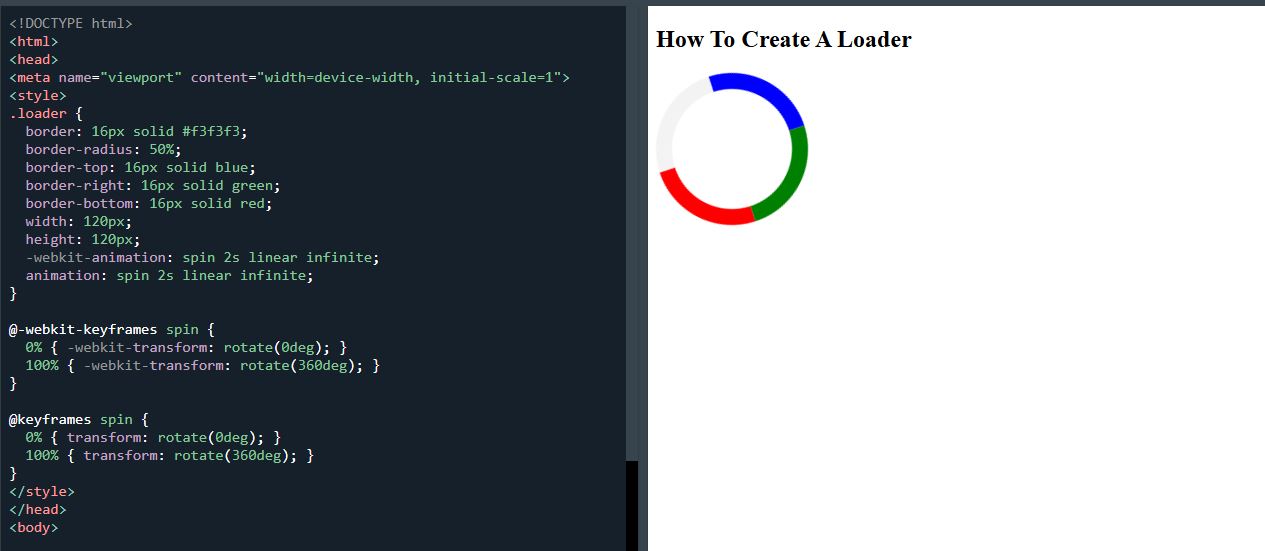
A CSS loader is a visual element that indicates a loading process, commonly used in web applications to enhance user experience while content is being fetched or processed. Creating a CSS loader is simple and requires only HTML and CSS—no JavaScript is necessary for a basic animation.
Step 1: HTML Structure
First, create a simple HTML structure for the loader. Typically, a loader consists of a container with one or more animated elements.
Step 2: Basic CSS Styling
Next, style the loader using CSS. A common approach is to create a spinning animation using
Step 3: Customizing the Loader
You can customize the loader by adjusting:
- Size: Change the
widthandheightvalues. - Colors: Modify the
borderandborder-topcolors. - Speed: Adjust the animation duration (e.g.,
2sfor a slower spin).
Step 4: Advanced Loader Variations
For more complex loaders, you can use multiple elements or different animations.
CSS loaders improve user experience by providing visual feedback during loading times. With simple HTML and CSS, you can create various loader styles, from spinning circles to bouncing dots. Experiment with different animations and styles to match your website’s design.
.loader { border: 16px solid #f3f3f3; border-radius: 50%; border-top: 16px solid blue; border-right: 16px solid green; border-bottom: 16px solid red; width: 120px; height: 120px; -webkit-animation: spin 2s linear infinite; animation: spin 2s linear infinite; } @-webkit-keyframes spin { 0% { -webkit-transform: rotate(0deg); } 100% { -webkit-transform: rotate(360deg); } } @keyframes spin { 0% { transform: rotate(0deg); } 100% { transform: rotate(360deg); } }How To Create A Loader
<!DOCTYPE html>
<html>
<head>
<meta name="viewport" content="width=device-width, initial-scale=1">
<style>
.loader {
border: 16px solid #f3f3f3;
border-radius: 50%;
border-top: 16px solid blue;
border-right: 16px solid green;
border-bottom: 16px solid red;
width: 120px;
height: 120px;
-webkit-animation: spin 2s linear infinite;
animation: spin 2s linear infinite;
}
@-webkit-keyframes spin {
0% { -webkit-transform: rotate(0deg); }
100% { -webkit-transform: rotate(360deg); }
}
@keyframes spin {
0% { transform: rotate(0deg); }
100% { transform: rotate(360deg); }
}
</style>
</head>
<body>
<h2>How To Create A Loader</h2>
<div class="loader"></div>
</body>
</html>
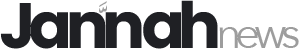
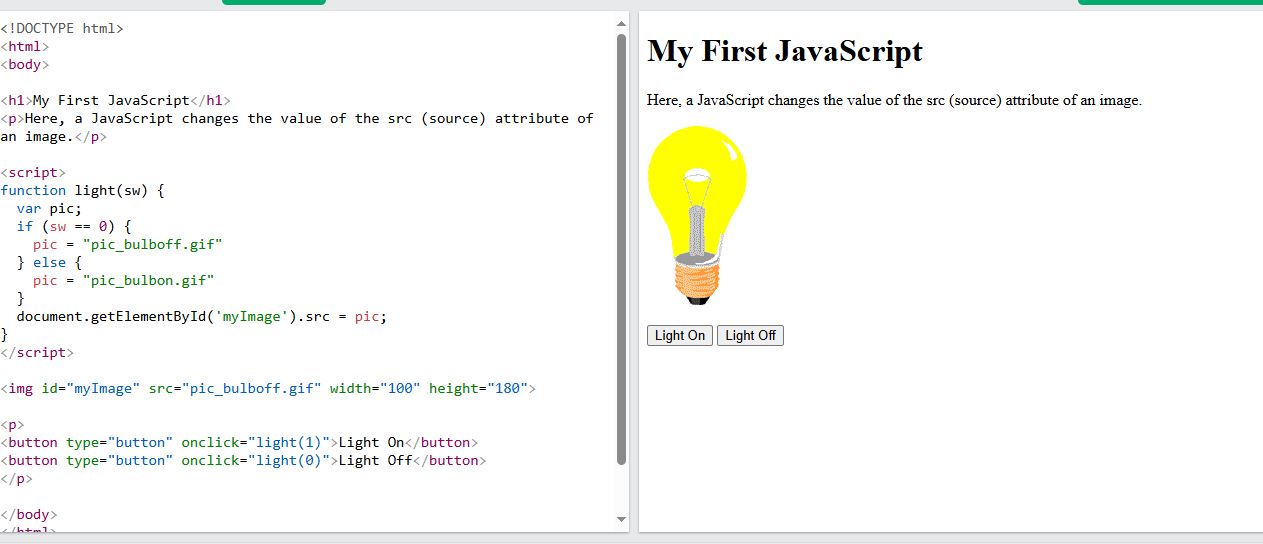
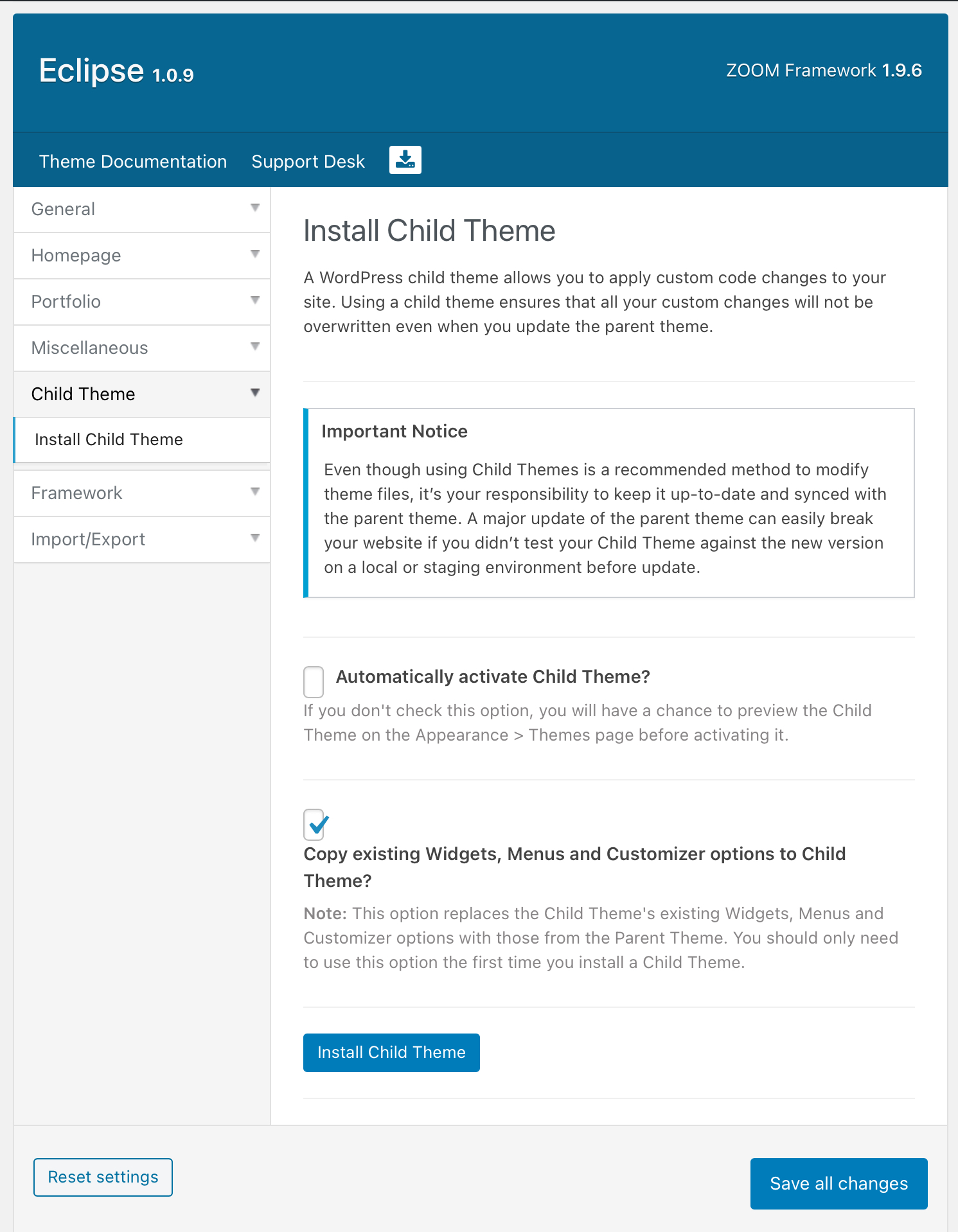
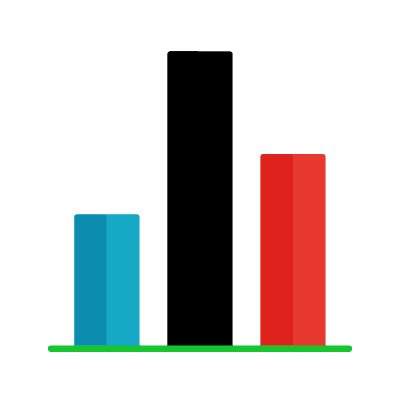
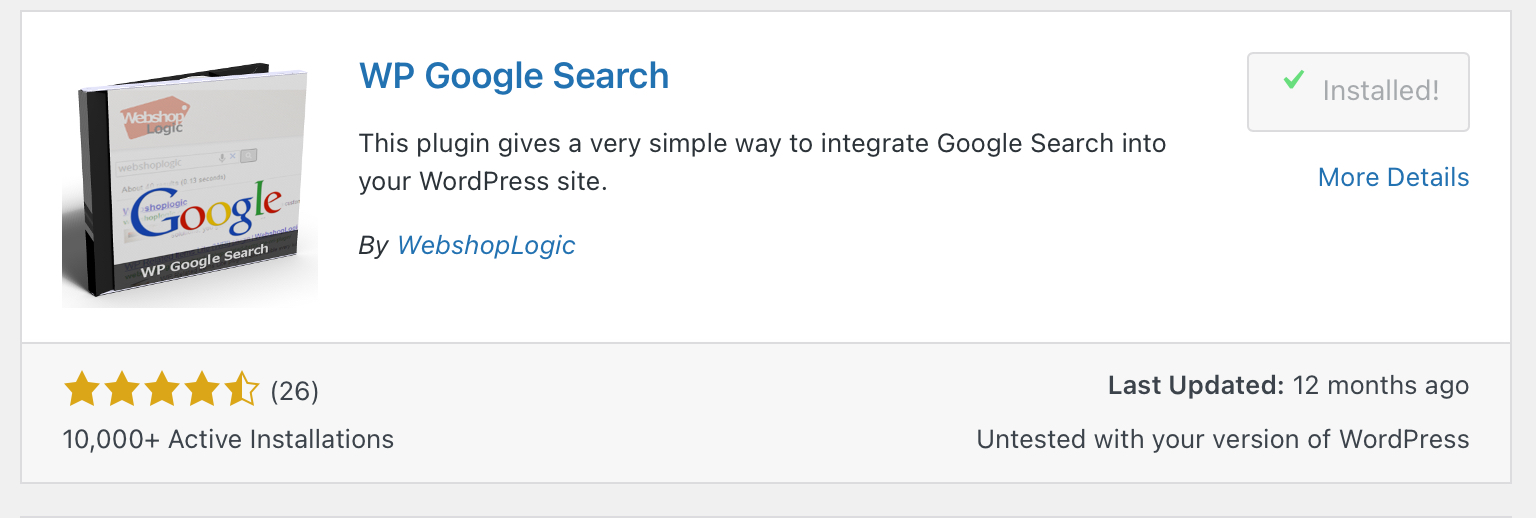

Thanks so much for this explanation of this app. I just learned of it today and I’m already enjoying it.
It's Anya's birthday next week and ChatGPT gave me some great ideas for a surprise. So I am going to take her to the cinema after we have had a McDonalds.
More than google 😊
I can’t wait to share this with my friends!
What a fantastic tutorial! I've learnt so much (I'm 62 and its a whole new world for me even though I was a very early user of a pc in the 80's).
You made everything seem so simple, I can’t thank you enough!
I'm so new to chatgpt as an older user. I really appreciate this lesson. I will definitely follow and subscribe 😊
New drinking game. Do a shot of Tequila every time he says “you guys”!
Mine says put my full name and my birth of date and when I try to the month of when I was born it won't let me 😢😢😢😢😢😢😢😢😢
This was a fantastic introduction to ChatGPT, and I really appreciate how you explained everything so clearly for beginners. I'm excited to start experimenting with it and see how it can improve my workflow!
Many thanks for doing this, a lot was covered. Great work.
history is temporarily unavailaible haha becausechat gpt know palestine was hereway before
I had a problem comprehending trading in general. I tried watching other YT trading channels, but they made the concepts more complicated. I was almost giving up until I discovered the content and explained everything in detail. The videos are easy to Follow
Can I download in to chatGPT some PDF, manuals about the my work and ask question and get an answer ??
Just subscribed! This channel is amazing.
I signed up and you have not sent me my download yet. not in spam folder either.
Thanks, this is amazing!
Yours is the best tutorial I have found so far. Thank you!
Interesting that ChatGPT commands are framed in "yes" or "no" questions. E.g. "Can you proofread my document?" The short ChatGPT answer would be one word—yes. The suggested commands are not commands—proof read my document—but they are questions. Curious.
So so good, impressed and thank you! I needed this.
Great, thank you! Very helpful 💯
Great video thanks bud!
Great tutorial, so conversational and so easy to follow. I now use Chatgpt on a daily basis. Thanks so much.
Thanks!
I used ChatGPT to write smart goals for my job. My boss thought my goals were great.
Spectacular video. 82 year old veteran of the development of the “PC” from 1984 onward. This video is absolutely the best, clearest and most concise I’ve encountered so far. I don’t know how much I will ChatGPT, but your fabulous video has at least taken the “mystery” out of a very difficult and complex subject. Thank you
AI will never replace the human being because human intelligence produced AI. AI lacks the capacity to make critical analysis on events and is monodirectional.
Well explained