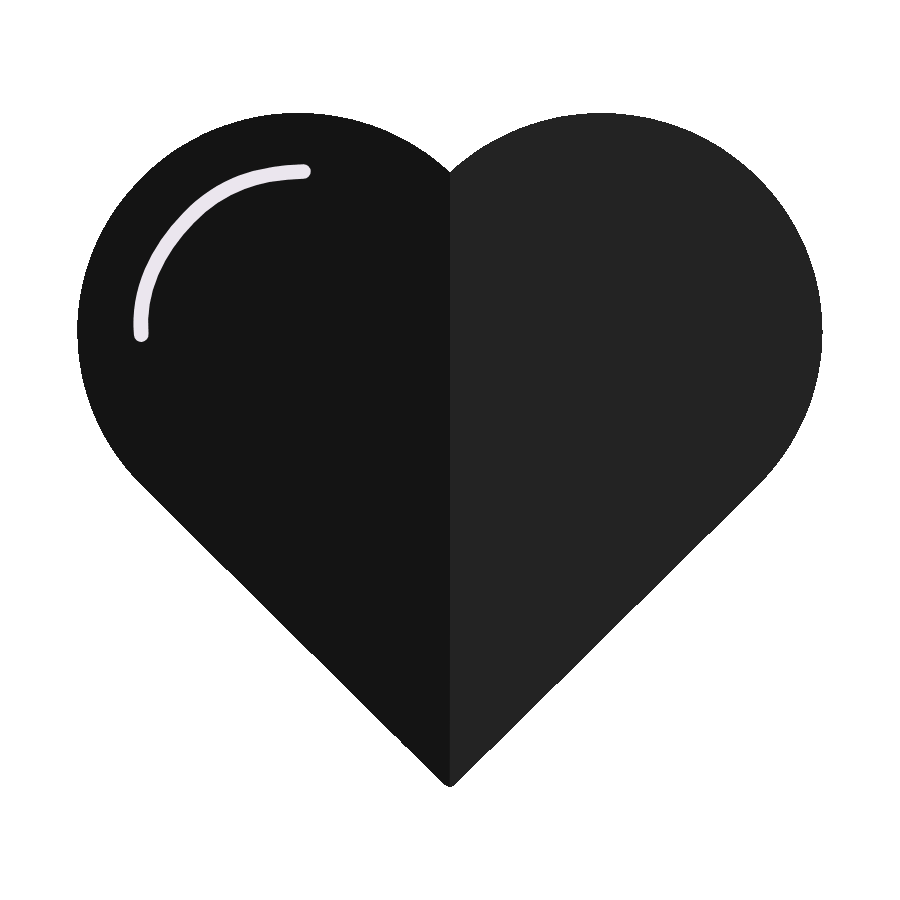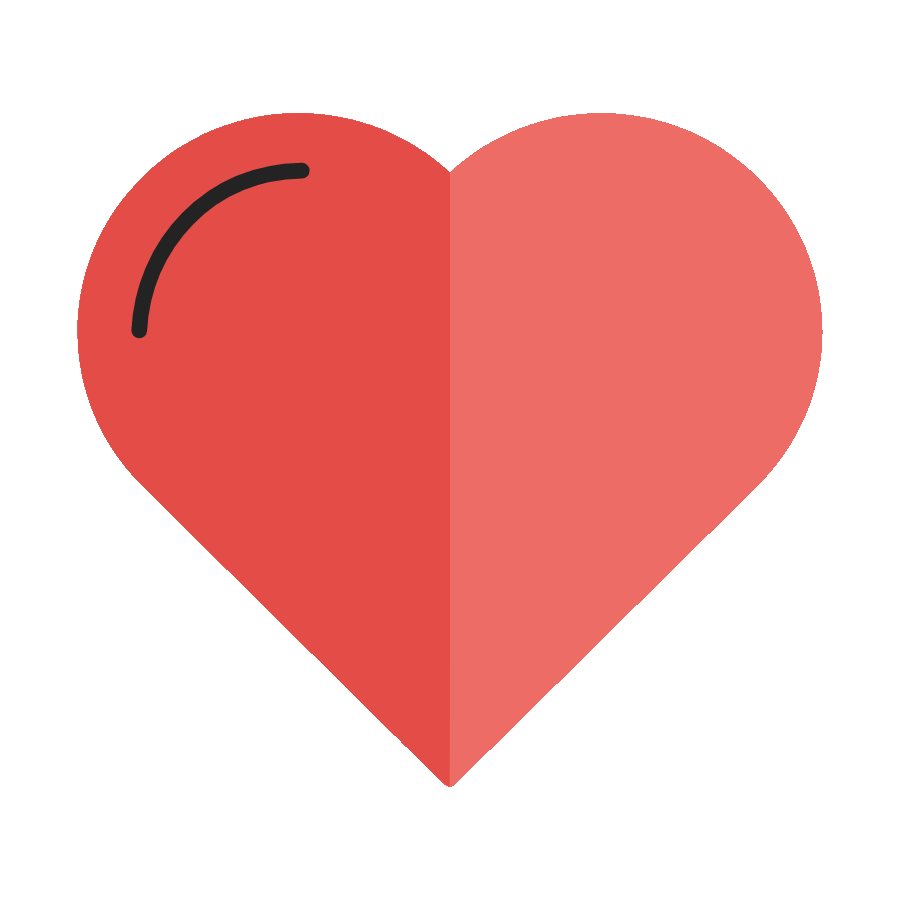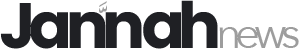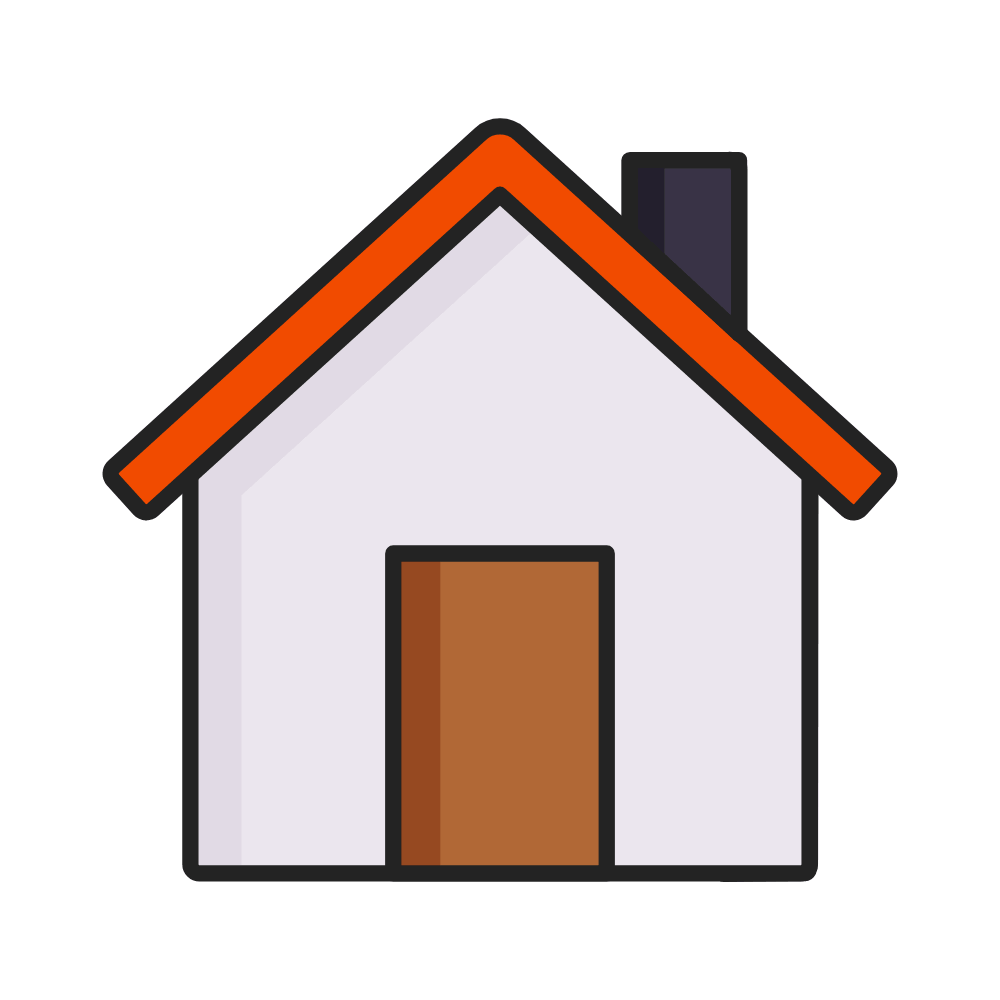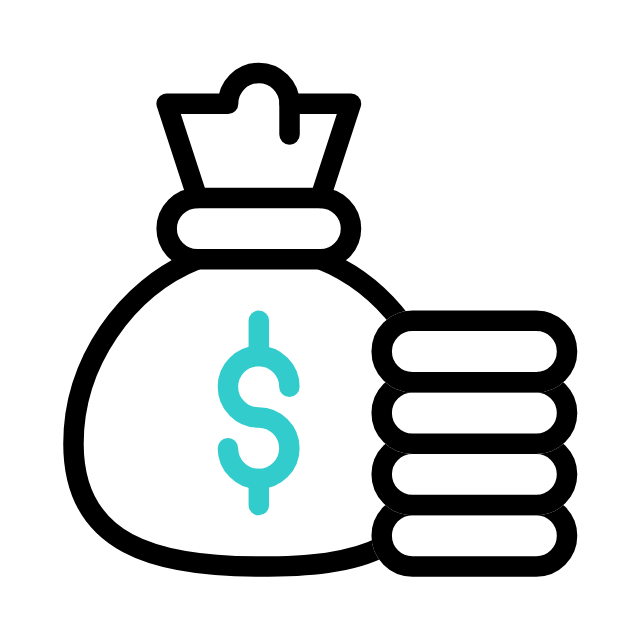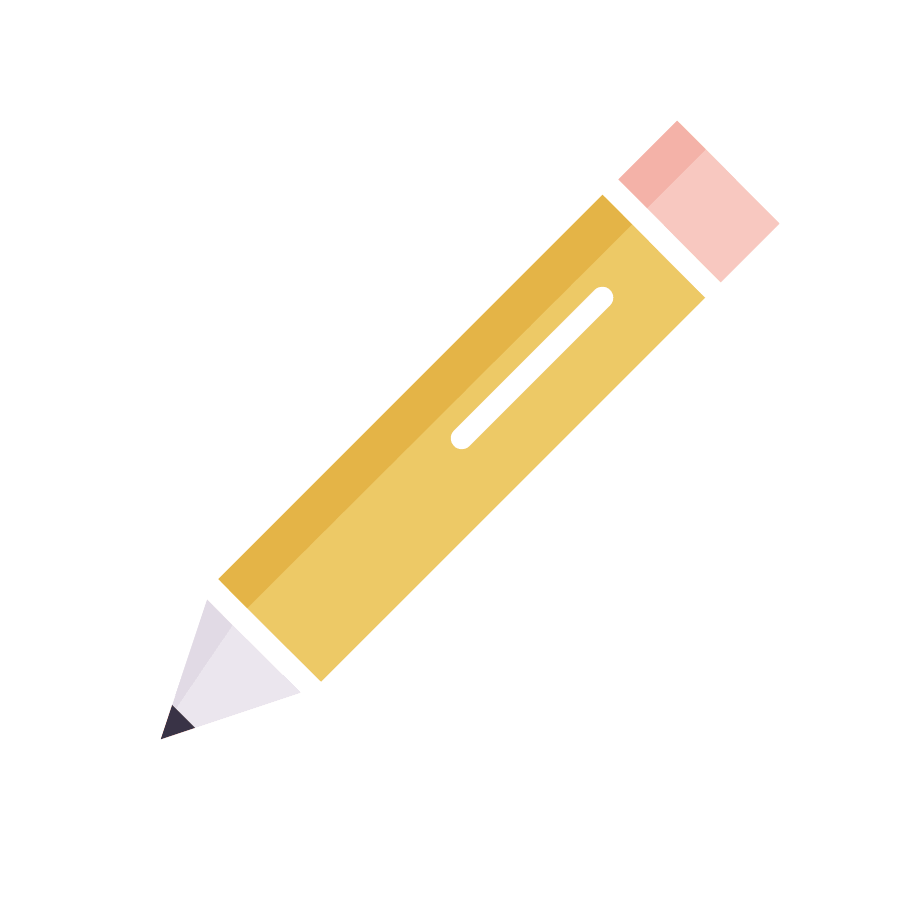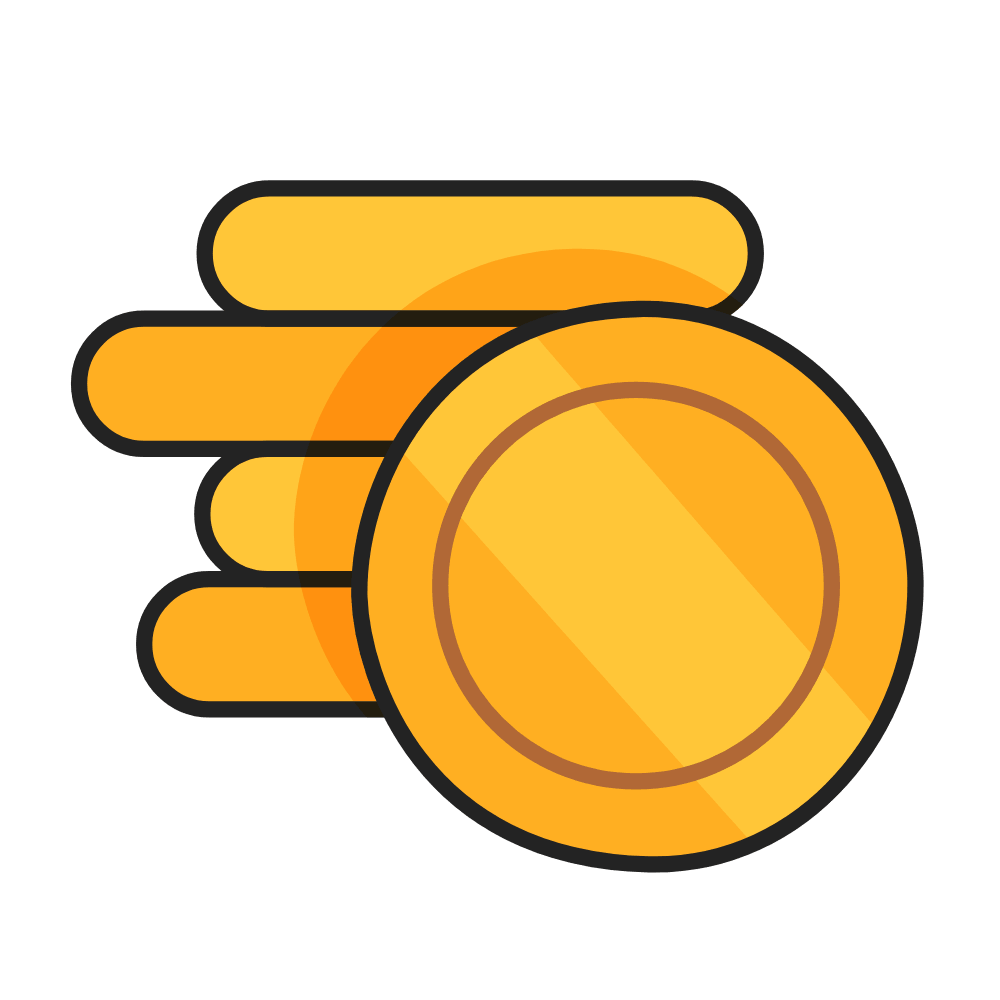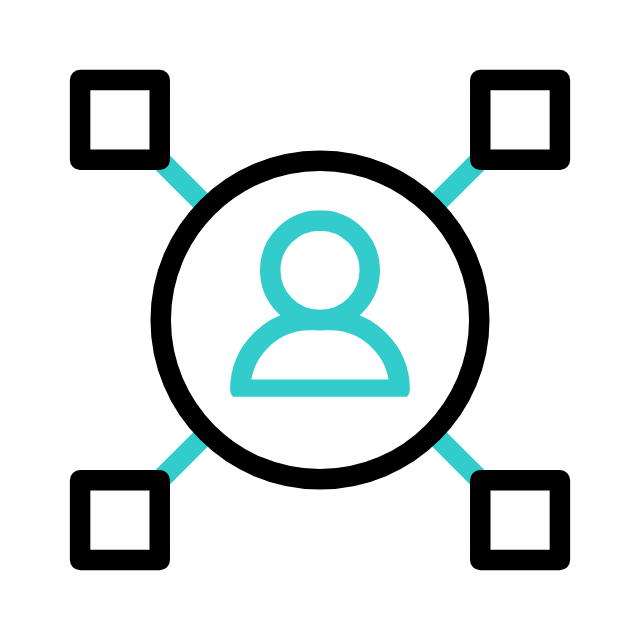The Art and Science of Animated Love-Heart GIFs: Design, Implementation, and Emotional Resonance
Animated love-heart GIFs have become ubiquitous in digital communication, serving as a universal shorthand for affection, appreciation, and empathy. From social media reactions to marketing campaigns, these looping animations capture attention and convey emotions that static images or plain text often cannot. In this comprehensive article, we explore the core design principles, technical implementations, emotional impact, and best practices for creating and using love-heart GIFs across various platforms.
1. Emotional Significance and Cultural Context
-
Universal Symbolism
The heart shape transcends language barriers, instantly recognized as an emblem of love and care. Animated versions amplify this symbolism by adding movement that mimics a beating heart or a gentle glow. -
Cultural Variations
While the red heart is dominant in Western contexts, alternative colors (pink, purple, gold) and styles (hand-drawn, geometric) can align better with different cultural aesthetics or brand identities.
2. Design Principles
-
Simplicity & Readability
-
Keep the silhouette clear at small sizes (e.g., emoji scale).
-
Limit intricate details that may blur when compressed.
-
-
Rhythmic Motion
-
A subtle “pulse” (scale up/down) mimics a heartbeat, creating an organic feel.
-
Use easing functions (ease-in/out) to avoid abrupt starts and stops.
-
-
Color & Contrast
-
Ensure adequate contrast against varied backgrounds.
-
Maintain a consistent color palette, especially in a series of GIFs.
-
-
Loop Seamlessness
-
Design the first and last frames to transition smoothly, avoiding visible jumps.
-
Aim for a total loop duration between 800 ms and 2 s to balance visibility and file size.
-
3. Animation Techniques & Tools
-
Frame-by-Frame Editing
Software: Adobe Photoshop, Procreate-
Draw each frame manually for maximum creative control.
-
-
Vector-Based Animation
Tools: Adobe After Effects with Bodymovin (for SVG export)-
Create vector shapes that animate cleanly at any resolution, then export as GIF via media encoder.
-
-
CSS-Only Animations
-
Use HTML/CSS keyframes for simple heart-beat effects on web pages without relying on image files.
-
-
Dedicated GIF Makers
Platforms: GIPHY, EZGIF-
Quick prototyping and easy export, though less control over optimization.
-
4. File Formats & Optimization
-
GIF vs. APNG vs. WebP
-
Traditional GIFs enjoy the widest compatibility.
-
APNG supports 24-bit color and partial transparency but has limited browser support.
-
Animated WebP offers superior compression but may not work on older clients.
-
-
Compression Strategies
-
Reduce color palette (e.g., 64 colors instead of 256).
-
Trim unused frames or redundant pixels via delta-frame optimization.
-
Use tools like ImageOptim or gifsicle to minimize file size.
-
-
Responsive Variants
-
Provide multiple resolutions (e.g., 100 × 100px and 200 × 200px) and serve via
<picture>or CSS media queries.
-
5. Use Cases and Best Practices
-
Social Media & Messaging
-
Equip users with a library of heart-beat GIFs for reactions and stickers.
-
Ensure lightweight files for fast loading on mobile networks.
-
-
Email Marketing
-
Use sparingly to draw attention to calls-to-action (e.g., “Share the ❤️”).
-
Test across major email clients to avoid unsupported formats.
-
-
User Interface Feedback
-
Trigger a quick heart animation when users “like” or “favorite” content, reinforcing positive interactions.
-
Honor accessibility preferences (e.g., respects
prefers-reduced-motion).
-
-
Digital Campaigns & E-Cards
-
Incorporate animated hearts in holiday greetings, anniversaries, and special promotions to boost emotional engagement.
-
6. Psychological Impact and Engagement
-
Emotional Priming
Animated hearts can elevate positive mood, making recipients more receptive to accompanying messages or offers. -
Attention Capture
Motion naturally draws the eye—strategically placed heart animations can increase click-through rates and time on page. -
Brand Affinity
Consistent use of branded heart-animations fosters a sense of familiarity and loyalty over time.
7. Accessibility and Ethical Considerations
-
Respect Reduced Motion Settings
Provide a static fallback image or disable looping for users who have enabled reduced-motion preferences. -
Cultural Sensitivity
Avoid color combinations or heart styles that may carry unintended cultural connotations. -
Moderation of Usage
Overuse can dilute impact—reserve animated hearts for meaningful interactions to preserve their emotional potency.
8. Future Directions
-
Personalized Animations
AI-driven tools that adapt heart-beat timing or color based on user data (e.g., time of day, user behavior). -
Augmented Reality Overlays
Allow users to “wear” or project floating hearts in AR environments for enhanced social experiences. -
Interactive GIFs
Emerging formats may enable user-driven interactions (e.g., tap to change heart color or speed).
Animated love-heart GIFs are more than decorative flourishes—they are powerful micro-interactions that convey warmth, appreciation, and connection. By thoughtfully applying design principles, leveraging the right tools, optimizing for performance and accessibility, and respecting cultural nuances, creators can harness the full emotional potential of these iconic animations in any digital context.