Centering a Loader and Displaying Page Content
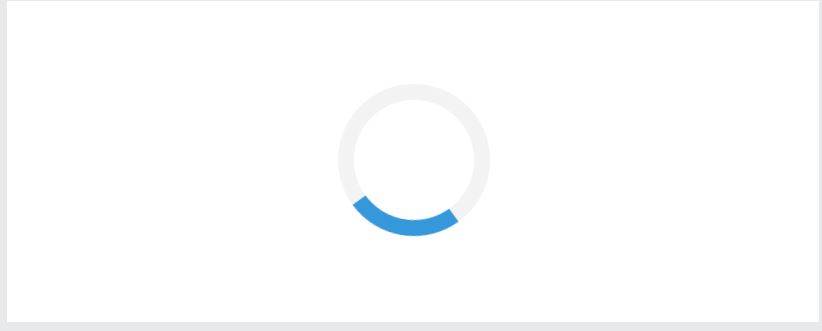
When designing a user interface, it’s essential to handle loading states effectively to enhance user experience. One common approach is placing a loader in the center of the page while content is being fetched. Once the loading process completes, the loader disappears, and the actual page content is displayed seamlessly.
This method ensures that users receive visual feedback, preventing confusion during wait times. By positioning the loader prominently and transitioning smoothly to the final content, developers can create a more polished and professional interaction.
Implementing this technique improves perceived performance, keeping users engaged while backend processes complete. Whether loading data, images, or other resources, a well-designed loading sequence contributes to a smoother browsing experience.
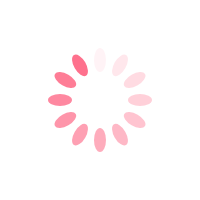
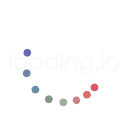
<script>
var ldld = new ldloader({root: '.ldld'});
</script>
<div onclick="ldld.toggle()">
Toggle Loader
</div>
<img class="ldld" src="your-loader-url">
<!DOCTYPE html>
<html>
<head>
<meta name="viewport" content="width=device-width, initial-scale=1">
<style>
/* Center the loader */
#loader {
position: absolute;
left: 50%;
top: 50%;
z-index: 1;
width: 120px;
height: 120px;
margin: -76px 0 0 -76px;
border: 16px solid #f3f3f3;
border-radius: 50%;
border-top: 16px solid #3498db;
-webkit-animation: spin 2s linear infinite;
animation: spin 2s linear infinite;
}
@-webkit-keyframes spin {
0% { -webkit-transform: rotate(0deg); }
100% { -webkit-transform: rotate(360deg); }
}
@keyframes spin {
0% { transform: rotate(0deg); }
100% { transform: rotate(360deg); }
}
/* Add animation to "page content" */
.animate-bottom {
position: relative;
-webkit-animation-name: animatebottom;
-webkit-animation-duration: 1s;
animation-name: animatebottom;
animation-duration: 1s
}
@-webkit-keyframes animatebottom {
from { bottom:-100px; opacity:0 }
to { bottom:0px; opacity:1 }
}
@keyframes animatebottom {
from{ bottom:-100px; opacity:0 }
to{ bottom:0; opacity:1 }
}
#myDiv {
display: none;
text-align: center;
}
</style>
</head>
<body onload="myFunction()" style="margin:0;">
<div id="loader"></div>
<div style="display:none;" id="myDiv" class="animate-bottom">
<h2>Tada!</h2>
<p>Some text in my newly loaded page..</p>
</div>
<script>
var myVar;
function myFunction() {
myVar = setTimeout(showPage, 3000);
}
function showPage() {
document.getElementById("loader").style.display = "none";
document.getElementById("myDiv").style.display = "block";
}
</script>
</body>
</html>
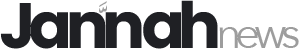
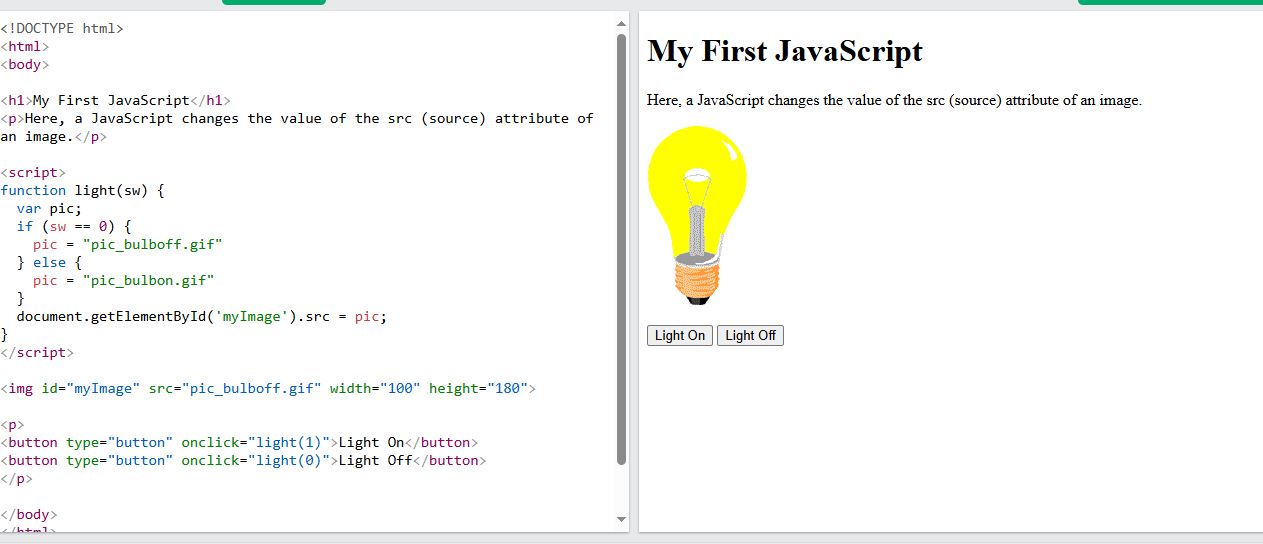
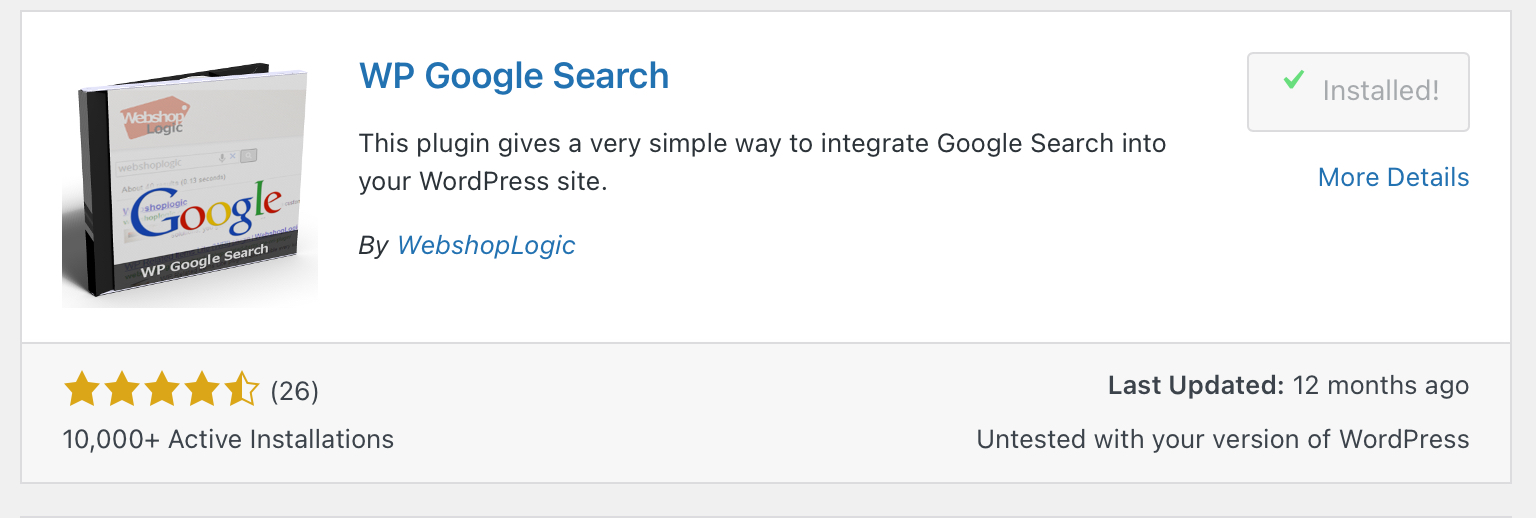
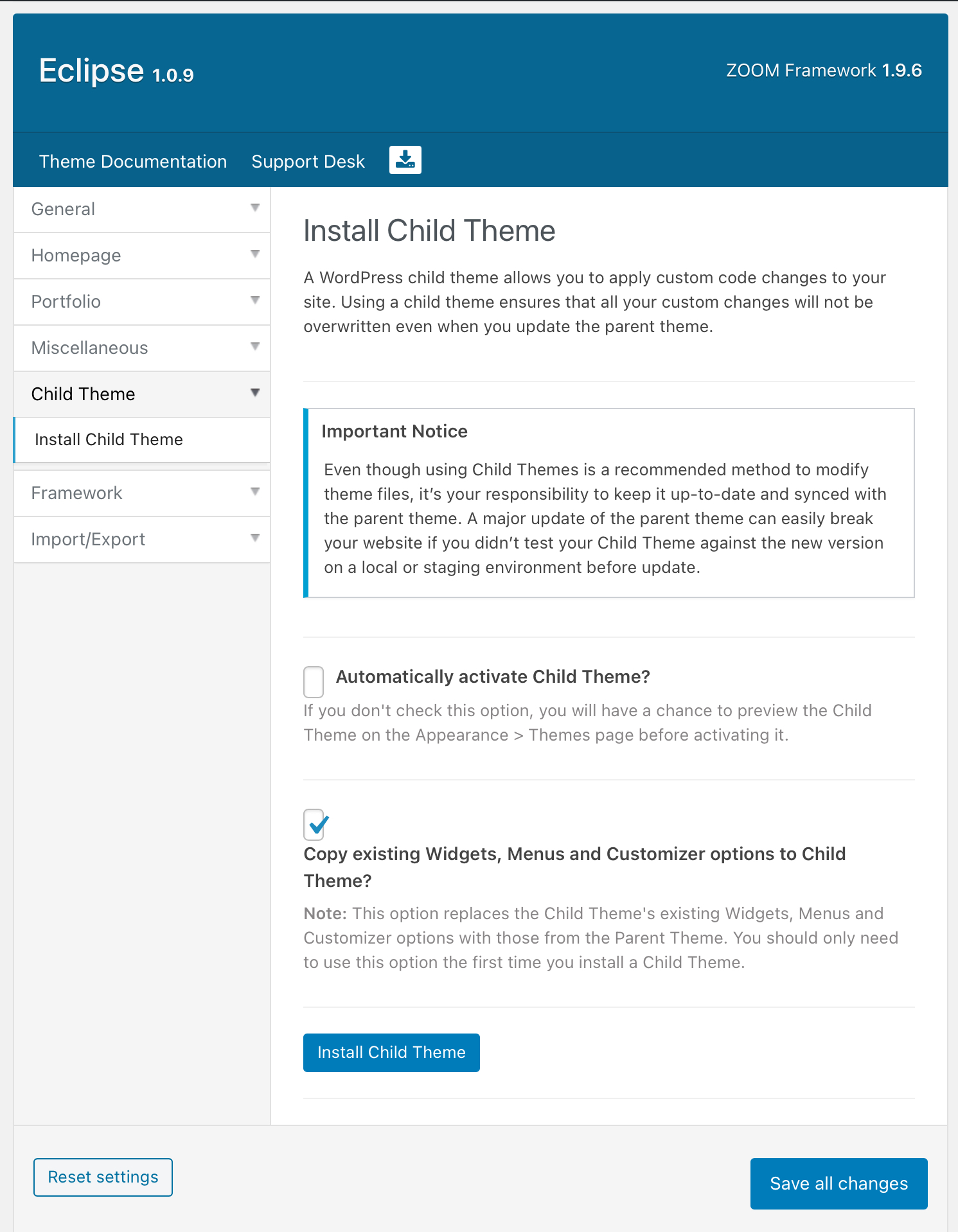
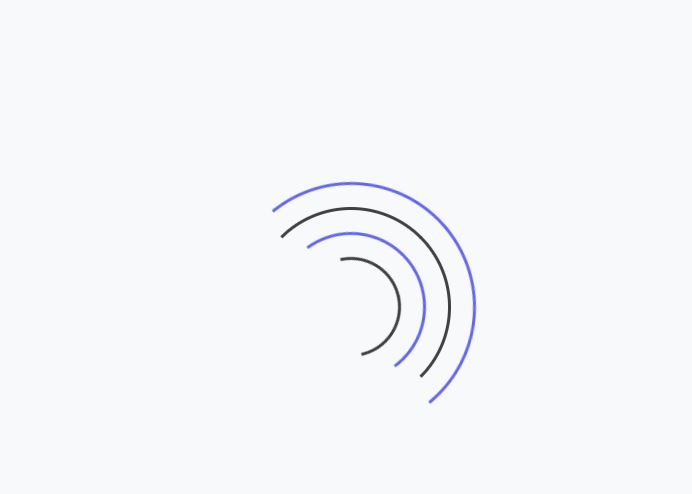
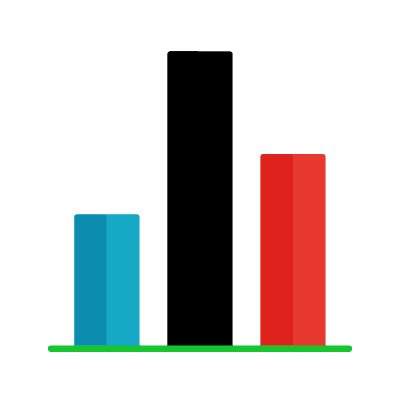
Why oh why has New Zealand been left off the map…again??!!
I’m so glad I found this video, you’re a great teacher!
You are smart but reduce maquiage on your mouth please
Hold up. Is this dude AI? His voice is perfect.
am I human?
lol, presented by a CHATGPT image like, really, the human background needed fading and the human face looks AI? Explaining that the center of the image there is a question " What can I help you with", gee, that needed explaining such that everyone understands? The next generations without the need to learn and THINK for themselves, just use CHATGPT and it will do it FOR YOU. Sorry, I just needed to express the concern nobody seems to see, I am concerned for the children of tomorrow, but Oh, well, they will have the AI teachers, that will take away screen time and points if they do not pay attention, Oh, sorry, nobody thought about that
Awesome tutorial. Thank you.
Great video! I’m excited to dive into using ChatGPT more effectively. The customization tips and advanced features are awesome!
Ever argue with ChatGPT? I spent a few hours yesterday arguing with ChatGPT when using to record my text for my audiobook. It kept coming back with doing part of it and asking stupid questions about whether I wanted this or that!! The first book I did the other day went flawlessly, but the 2nd one was a mess towards the end!! I finally put my prompt in CAPS, and it finally got the message to recreate word for word what I wanted. It's really like arguing with an idiot that wants to do something different or their own way!!!!
Hi kevin, you're awesome as usual, can you please make a video on chat gpt and data analysis?
How do I turn down a job offer from my ex boss?
Is it useful to keep old chats ? Or deleting them will negatively impact Chatgpt's skills ? Thank you
i put chatgpt write a story but now i cant type anything now so i have to either choose new chat or wait until my limit resets.which one do i choose so i can continue the story without chatgpt forgetting the story?
This was great! I’ve only been using ChatGPT for minimal uses and now excited to customize and do more. Thanks!
Great video! I use it to edit text when I have a long 1,200 word description of a product and want to cut it to 100 words or even fewer. It works great fo this purpose! And I can edit it to my specific needs.
How do you get the action icons like edit in canvas and copy to appear and stay static?
This is the best video I've found so far. Just a friendly reminder to not forget on using humanizer like Undetectable AI to avoid getting flagged by AI detectors.
Appreciate,wonderful presentation
I have a question,Does ChatGPT Also Look for YouTubers You Ask, And Look At The Whole Content To See & To Know What it’s about??
I decided to use chatgpt to quickly check if any of my favourite authors (i track them on goodreads) published any books that exist in audio format in my public library (i access that via app Libby). And that worked awesome. Saves me so much time!!!❤❤❤
Can you have a tutorial or a review about the new image generator feature in OpenAI ChatGPT? Thank you.
kevin expanations always payoff!
I have been using free version of it .. and im over the moon…just feel that premium is bit expensive..
Biblical condolences
excellent-keep them coming
Very helpful! TKU
Help! At the first of the year, I received a text that my android phone is now installed to Gemini without my permission?Also on my computer, Gemini Sponsor has locked into my Gmail Account and I can't use my account? How to fix?
Great job.Thanks
You Fooled US ALL !! Kevin Ai !! Nice !! 🤙
You are awesome, thank you for your content! <3
Kevin, so glad I picked you for my initial introduction to using ChatGPT. You are very easy to understand. I looked to see if there was an affiliate link so I could use it when I sign up for the paid version, but I did not see one. Are they keeping it to themselves?
So insightful, thank you very much ❤
Nice video style. Keep it going!
how to avoid chatgpt plagiarism?
that is amazing
Great video. Very helpful. Thank you Stifler. jk😀
Nicely done. I would love to see a list of all the questions that everyone has already asked ChatGPT and how many. Maybe trillions? But no, I'm not going to fall into the trap. I feel certain that with my curious nature, it's a rabbit hole I would never return from.